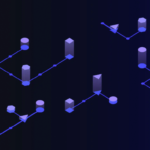Lead and lag functions are powerful tools in SQL that allow you to compare values across rows in a table. One common use case for these functions is to calculate click-through rates (CTR) on an ecommerce website. In this article, we will explore how lead and lag functions can be used to calculate CTR and provide examples.
Click-through rate is a critical metric for any ecommerce website. It measures the number of clicks on a link or button compared to the number of impressions. The formula for calculating CTR is simple:
CTR = (Clicks / Impressions) x 100%
In SQL, we can calculate CTR using lead and lag functions, which allow us to compare values in one row with the values in the next or previous row. Let’s take a look at an example:
Suppose we have a table named “clicks” that contains the following columns:
- user_id: the ID of the user who clicked the link
- product_id: the ID of the product that was clicked
- timestamp: the time when the click occurred
To calculate CTR, we first need to count the number of clicks and impressions for each product. We can do this using the following query:
SELECT product_id,
COUNT(*) AS clicks,
SUM(CASE WHEN lag(user_id) OVER (PARTITION BY product_id ORDER BY timestamp) = user_id
THEN 0
ELSE 1
END) AS impressions
FROM clicks
GROUP BY product_id;
Let’s break down this query. First, we group the clicks by product_id. Then, we count the number of clicks for each product using the COUNT() function. To count the impressions, we use the lag() function to compare the current user_id with the previous user_id for the same product_id. If they are the same, we assume that the current click is part of the same impression and set the value to 0. Otherwise, we assume that it’s a new impression and set the value to 1. Finally, we use the SUM() function to add up the impressions for each product.
Now that we have the number of clicks and impressions for each product, we can calculate the CTR using the formula we mentioned earlier. Here’s the updated query:
SELECT product_id,
(clicks / impressions) * 100 AS ctr
FROM (
SELECT product_id,
COUNT(*) AS clicks,
SUM(CASE WHEN lag(user_id) OVER (PARTITION BY product_id ORDER BY timestamp) = user_id
THEN 0
ELSE 1
END) AS impressions
FROM clicks
GROUP BY product_id
) t;
This query calculates the CTR for each product by dividing the number of clicks by the number of impressions and multiplying by 100. The result is a table that shows the CTR for each product.
In conclusion, lead and lag functions are powerful tools in SQL that can be used to calculate click-through rates on ecommerce websites. By comparing values across rows in a table, we can count the number of clicks and impressions for each product and calculate the CTR. This information can be used to optimize the website and improve the user experience.